Jaguar console.
How to modify your
Jaguar console.
![]()
This is the 'do it yourself' guide on how to install the Jaguar Server Developer Kit in your own Jaguar.
You have to have previous experience with soldering in order to successfully install it in your Jaguar.
I will take NO responsibility if you for some reason damage your Jaguar in any way when making this modification.
If you don't think you can handle it, you can always send your Jaguar to me for modification.
I know that the pictures are not the best. If you are wondering about something, please write me!
You will get all the things you need, including :
Finished circuit board (tested), switches, wire, resistors, IC-socket and flatcable with connectors.
Tools required (not included):
ESD equipment against static electricity
5 mm drill
2 mm drill
Sharp hobby knife.
Small saw.
Metal cutter.
Soldering iron.
Instructions :
Install Your ESD static protection equipment now before beginning !!!
Remove four screws from the bottom of the Jaguar. There are one in each corner.
Lift off the plastic lid.
Bend up the small metal pins and remove the top shield.
Remove four screws that holds the circuit board. Two located near the joypad and two at the cartridge connector.
Lift up and separate the bottom shield, circuit board and plastic bottom.
Drill two holes in the plastic top lid for the switches with a 5 mm drill. Place the resetswitch to the right and the other switch to the left. Make sure not to drill the holes above the components on the circuit board. To ensure that the switch will not rotate, use a 2 mm drill to make a small hole (don´t drill through the plastic) on the where the "arm" on the spacer of the switch will attach. Fig. 1

Remove the plastic 'knob' from the plastic bottom with
the saw. This knob is removed because the flatcable will later require
this space.
Make a small slits with the saw as the flatcable will come out a little bit on this side.
Remove about 2 mm plastic on the side to let the flatcable out later. Fig. 2.
Cut the bottom knobs corresponding part in the plastic top lid. Also cut the small plastic "rectangle" beside the top knob.

Remove a small part of the top shield to make room for the switches. Fig 4.

Remove the side of the bottom shield to make an exit for the flatcable and some more room for the switches. Cut the bottom shields side between the two pointers on Fig 5. Remember that the flatcable is 40 pin, and the EPROM is 32 pin. That means that some extra space must be available, a little big wider than the EPROM.
Cut and _carefully_ bend up pins 22 and 24 on the EPROM. Don´t bend to much, as the legs are fragile. Remove part of the IC´s leg that still remains in the circuit board. Fig 6.
Carefully solder the 32 pin IC-socket with the two short legs on top of the EPROM. Place it high and turn it the right way, so you have the short legs over pin 22 and 24. If you place it high over the EPROM, you will have more space to solder the resistors. Fig 6.
Solder the resistors and wires as in Fig. 6, and connect the switch. Don't use longer wires then required. Use the crimp housing on the switches legs. Get a lighter and carefully warm the plastic so it crimps to the legs of the switch.

Solder the resetswitch as in Fig. 7 between leg 13 of the U9 chip, and leg 16 of the U35 chip.
Be careful as the U9 IC is quite small. Don´t use to much lead on it.

Plug in the flatcable in the socket as in Fig 8. Make sure that the eight pins not used on the flatcable connector MUST be outside the previous soldered IC-socket pointing towards the Jaguar Front where the Joypad connectors are locked.
Tie up the cables for the switches with the two straps to make it look nice.
Assemble your Jaguar, just as you disassembled it.
Plug the Jaguar into your Atari ST computer and test with the Jaguar Server Software. All should be OK and you will get a "Jaguar Ready" message..
Finished, happy hacking, don´t forget to join the ugd-jag mailing list!!